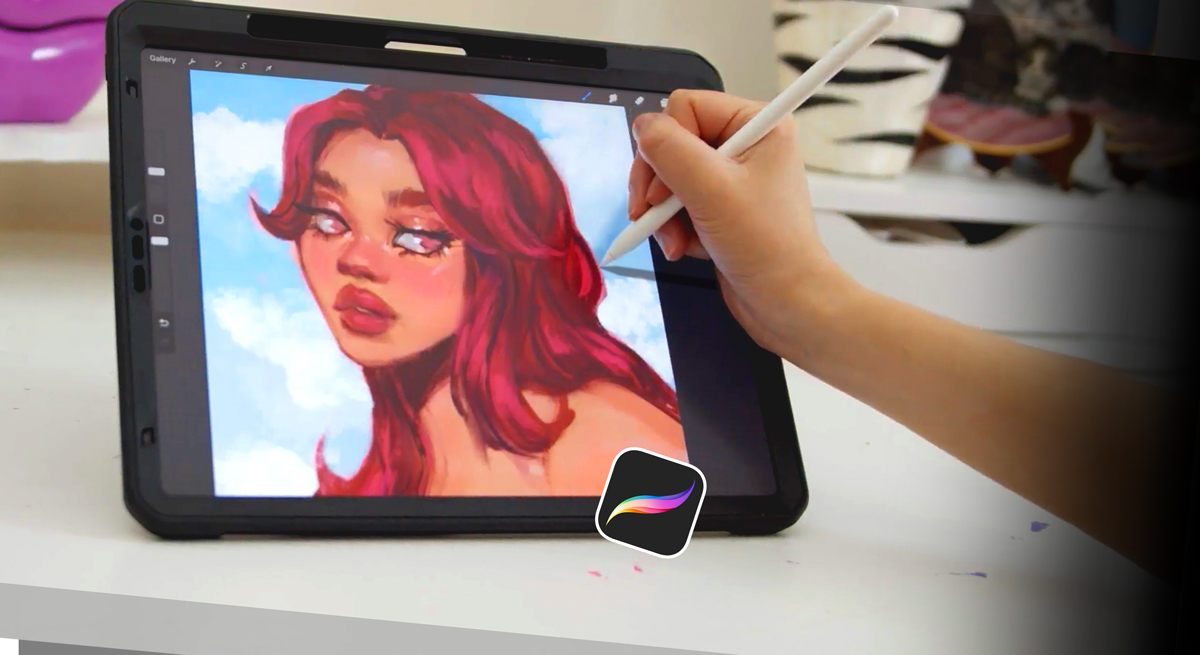
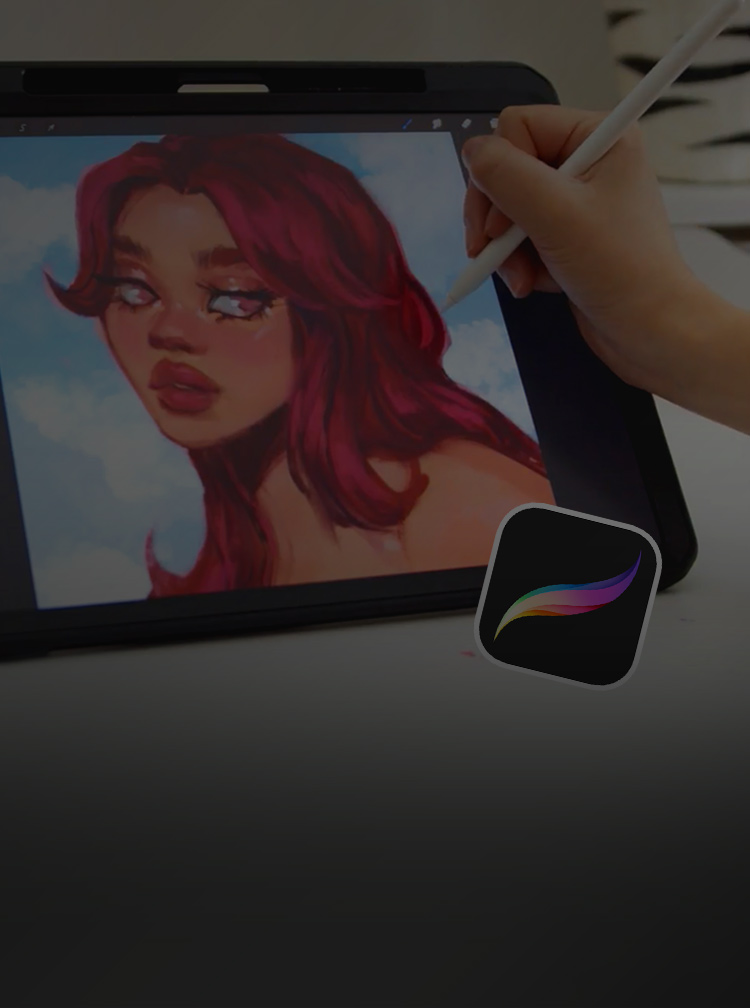
Isabelle Staub is a US-based freelance artist, specializing in vibrant digital portraits and known for transforming Disney animals into stunning human characters.
Does it seem to take FOREVER to complete a digital illustration? Without an intentional workflow, digital drawing can feel like a maze, leaving you lost and discouraged.
Imagine breaking free from all that, where creating becomes an absolute joy (rather than a chore)!
This course is your passport to a world of mind-blowing painting secrets that will accelerate your creative journey.
Seasoned artist, Isabelle Staub, reveals common beginner mistakes that slow you down, unravels the mysteries of shading and blending, and breaks down everything into easy-to-follow steps!
From nailing key blending techniques to tweaking parts of your artwork to mastering the use of clipping masks – this course is a treasure trove of knowledge that will make your artistic journey smoother and more enjoyable.
By the end, you’ll be equipped with newfound confidence and feel more intentional in your painting. No more uncertainty or frustration – just the sheer thrill of creating stunning illustrations with ease!
Join the course now and experience this amazing transformation for yourself!
Ready to create digital art faster than ever before? Isabelle will show you how with magical techniques and PRO shortcuts in this course!
To start out, Isabelle guides you through setting up your canvas and introduces essential tools for a seamless workflow. She covers the use of wet and textured brushes, the smudge tool, the eraser, and the intricacies of working with layers.
Lesson highlight: Learn how to blend paint in FIVE different ways to achieve various effects! (You won’t want to miss this!)
Get ready to immerse yourself in the world of digital brushes! Isabelle delves into the process of creating your own brushes, how to customize pre-existing brushes, and add shape and texture!
With a fun 10-minute exercise, you’ll experiment with various brushes to see what feels natural and right for YOU!
You’ll learn how to create four distinct brushes for drawing, painting, blending, and texture and become an expert on streamline, jitter, tapering, and all that jazz!

Explore the power of textures to enhance your artwork!
With the help of clipping masks, Isabelle guides you through using textures like a pro. You’ll learn to import your own textures, master clipping masks and work with layer adjustments like Multiply and Screen to integrate everything beautifully in your illustration.
Follow along in a fun exercise where you’ll apply all these techniques on an adorable red panda drawing!

In this lesson, Isabelle shares essential tips to help you avoid common art mistakes.
You will learn the importance of reference images, colors, placement, and lighting to plan your illustrations well.
Isabelle explains why artists should resist the urge to zoom in too much, how to make quick adjustments using the Transform tool and more! She also shares her favorite Procreate shortcuts for a more efficient workflow!
To round up, jump into a fun 10-minute painting exercise and practice all the tips you’ve learned!

In this final lesson, Isabelle shares valuable tips she wished she’d known as a beginner.
By learning these basic techniques, you can completely transform the mood and tone of your piece without having to do much painting at all! Magic!
You’ll discover easy ways to add dramatic lighting with the power of layer masks and apply adjustments to elevate your artwork. These skills will not only enhance your workflow but also build your confidence like never before. Happy painting!
コースの評価
(73レビューに基づく)

Isabelle Staub is a US-based freelance artist, specializing in vibrant digital portraits and character design with incredible attention to detail.
イザベル・スタウブをフォローする
経歴21 Drawは、初心者から上級者まで、あらゆるレベルの学習者がアートスキルを向上させることができるオンラインコミュニティです。 参加している講師は、世界的に有名なアーティストばかり。ディズニーやマーベル、DC、ドリームワークス、ピクサーで活躍するトップアーティストによるビデオレッスンが、私たちのプラットフォーム【www.21-draw.com】で見放題です。会員になると、これら全てのレッスンに無制限にアクセスすることができます
また、【books.21-draw.com】では、コースとは別に、人気のある「learn-to-draw」書籍や電子書籍を購入することができます。これらの書籍も、アート業界のトップクラスのアーティストたちによって作成されています。
会員になると、世界トップクラスのアーティストが教える50以上のコースを好きなだけ利用でき、新たに追加されるコースも楽しめます。
各コースには、平均7分のビデオレッスンが10〜20本含まれ、練習シートや課題、レイヤー付きPSDやPNGファイルが含まれています。
また、一部のコースでは、講師とチャットできる公開フォーラムもあり、自作のアートワークにフィードバックを求めるのにも使うことができます。
もちろん!21 Drawのコースを修了すると修了証が発行されます。ダウンロードして友人、親戚、同僚、そして将来の雇用主に見せることができます。
21 Drawのコースは、オンデマンド(録画済み)ビデオチュートリアルで、いつでも、何度でも、どんなデジタル機器でもオンラインで視聴することができます!つまり、自分のペースや都合に合わせて簡単に視聴(再視聴)できます。
ドローイング経験が全くない方でも参加できるよう、全レベル向けのクラスを開設しています。当コースは、初心者から中級者、上級者まで、あらゆるレベルのアーティストが技術向上のためにご利用できる内容となっています。
当講座では、デジタルアートと伝統的なアートの両方に適応するレッスンを多く提供しています。特定のレッスンでは、PhotoshopやiPad用Procreateなどのデジタルドローイングソフトの使用が必要となりますが、ほとんどのコースではアートの基本理念に焦点を当てており、学習に必要なのはペンと紙だけです。
コースのリソース(エクササイズシート、課題、PSDファイルなど)はサイトからダウンロードできますが、ビデオレッスンはコンピューターにダウンロードできません。
通常は$1835/年ですが、現在期間限定の特別セールを実施中です。 75%もお得です! 年会費はわずか$461 HKD/年です。
年会費を割引価格でご購入いただいた場合、退会されるまでその価格が適用され続けます。
もし当コースがご期待に添えなかったり、お探しの内容と異なるとお感じになった場合は、こちらのフォームへのご記入いただくか、[email protected] までメールをお送りください。初回購入から30日以内であれば、どんな理由であっても全額返金いたします。ご安心ください。
