
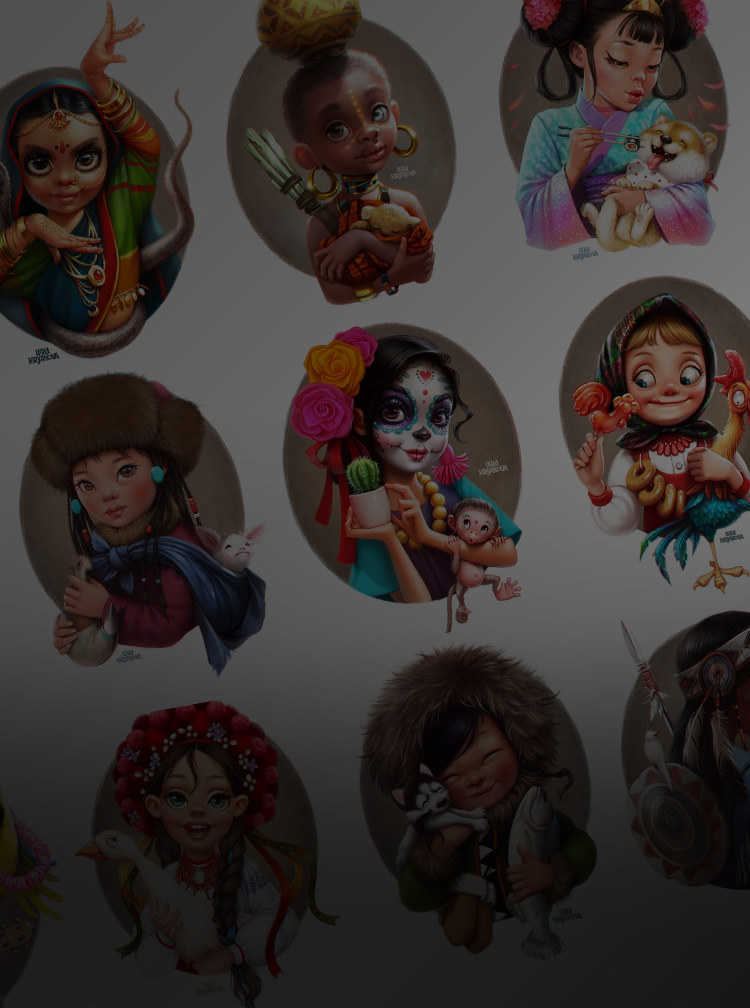
Lera Kiryakova is a talented digital artist and Instagram star. She is known for her vibrant illustrations and celebrity portraits in a cute, cartoony style.
Do you want to learn how to draw more dynamically and realistically, like your favorite artists on Instagram? It’s much EASIER than you think!
In this course, you will learn essential art concepts and key skills that will help you level up your drawing game and progress faster than you thought possible!
Experienced illustrator, Lera Kiryakova, will show you the exact steps to transforming your artwork beyond basic colors and shadows to absolute masterpieces that command instant attention.
She’ll share her wealth of knowledge and tips gleaned from years of working in the gaming and illustration industry, such as what to focus on, what to avoid, and easy ways to improve.
This course offers a wonderful balance of fascinating art theory and fun practical exercises!
Lera guides you step by step through her illustration process, explaining how to ensure your artwork looks cohesive, make specific elements stand out, and add fun extras like detailed textures and glossy shine for that WOW effect!
Join the course today and become the proficient digital artist you’ve always dreamed of!
Welcome to Lera’s course!
Under her guidance, you’ll discover easy ways to draw more dynamically and realistically!
She’ll share a wealth of tips, teach key artistic concepts, and demonstrate each one using lots of beautiful, vivid artwork!
Tone/value is how light or dark a hue is. This key concept plays a pivotal role in creating eye-popping artwork.
A common beginner mistake is to dive headfirst into colors without thinking about tones.
If your artwork looks flat and dull, but you don’t know why, this could be it!
Lera will help you to leap this hurdle, demonstrating how to use tones correctly and easily check yours in Photoshop!
Want to paint a cohesive illustration, with all the parts coming together beautifully?
In this lesson, Lera teaches how to avoid the ‘sticker effect’, when an element appears to be sitting on top of the artwork.
She shows you several methods to seamlessly merge foreground objects into the background, so it looks like one harmonious scene.

Discover pro hacks to avoid common mistakes (they happen to everyone)!
After this lesson, you’ll be an expert at the art of using reflected light, painting shadows & highlights, and managing contrast perfectly.
With Lera’s help, you won’t struggle anymore with using highlights inappropriately or falling into the oversaturation trap. She’s got you covered!

In this lesson, Lera demonstrates how to expertly add photo texture to your illustration for a realistic, hand-drawn feel!
She shows you how to avoid that ‘copy-and-paste’ look and explains all the steps to incorporate intricate patterns seamlessly into your artwork!

Pick up a bunch of awesome skills in this lesson to level up your coloring and shading!
Some of the cool stuff waiting for you: where to add warm and cool tones, how to tell a story with textures, and why ambient occlusion is so important!
You’ll also discover the amazing world of art accents, using color, light, shadows, contrast, sharpness, and blurriness to enhance your illustrations!

Now comes the fun part: You’ll get to practice your newfound skills and paint a mouth-watering cake with Lera! Yay!
Starting with grayscale values, and building up the shadows and colors, Lera guides you step by step through this fun process!
You’ll also enjoy adding lovely finishing touches like highlights, glows, and fun details to your tasty creation!
コースの評価
(25レビューに基づく)

Lera Kiryakova is a proficient illustrator known for her endearing celebrity portraits crafted in a distinctive, cute cartoon style.
レラ・キリャコワをフォローする
経歴21 Drawは、初心者から上級者まで、あらゆるレベルの学習者がアートスキルを向上させることができるオンラインコミュニティです。 参加している講師は、世界的に有名なアーティストばかり。ディズニーやマーベル、DC、ドリームワークス、ピクサーで活躍するトップアーティストによるビデオレッスンが、私たちのプラットフォーム【www.21-draw.com】で見放題です。会員になると、これら全てのレッスンに無制限にアクセスすることができます
また、【books.21-draw.com】では、コースとは別に、人気のある「learn-to-draw」書籍や電子書籍を購入することができます。これらの書籍も、アート業界のトップクラスのアーティストたちによって作成されています。
会員になると、世界トップクラスのアーティストが教える50以上のコースを好きなだけ利用でき、新たに追加されるコースも楽しめます。
各コースには、平均7分のビデオレッスンが10〜20本含まれ、練習シートや課題、レイヤー付きPSDやPNGファイルが含まれています。
また、一部のコースでは、講師とチャットできる公開フォーラムもあり、自作のアートワークにフィードバックを求めるのにも使うことができます。
もちろん!21 Drawのコースを修了すると修了証が発行されます。ダウンロードして友人、親戚、同僚、そして将来の雇用主に見せることができます。
21 Drawのコースは、オンデマンド(録画済み)ビデオチュートリアルで、いつでも、何度でも、どんなデジタル機器でもオンラインで視聴することができます!つまり、自分のペースや都合に合わせて簡単に視聴(再視聴)できます。
ドローイング経験が全くない方でも参加できるよう、全レベル向けのクラスを開設しています。当コースは、初心者から中級者、上級者まで、あらゆるレベルのアーティストが技術向上のためにご利用できる内容となっています。
当講座では、デジタルアートと伝統的なアートの両方に適応するレッスンを多く提供しています。特定のレッスンでは、PhotoshopやiPad用Procreateなどのデジタルドローイングソフトの使用が必要となりますが、ほとんどのコースではアートの基本理念に焦点を当てており、学習に必要なのはペンと紙だけです。
コースのリソース(エクササイズシート、課題、PSDファイルなど)はサイトからダウンロードできますが、ビデオレッスンはコンピューターにダウンロードできません。
通常は$1835/年ですが、現在期間限定の特別セールを実施中です。 75%もお得です! 年会費はわずか$461 HKD/年です。
年会費を割引価格でご購入いただいた場合、退会されるまでその価格が適用され続けます。
もし当コースがご期待に添えなかったり、お探しの内容と異なるとお感じになった場合は、こちらのフォームへのご記入いただくか、[email protected] までメールをお送りください。初回購入から30日以内であれば、どんな理由であっても全額返金いたします。ご安心ください。
