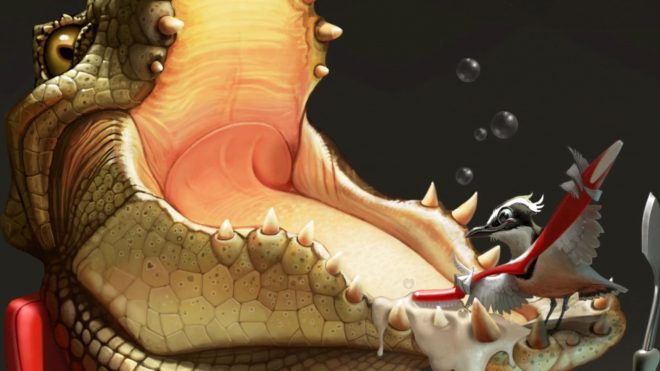

Two professional artists and character designers, Kenneth Anderson, from the UK, and Loopy Dave, from Australia, approach the same design brief of a croc going to the dentist.
In this course you’ll learn about creature anatomy, the importance of story telling and loads more!
But the coolest part of the course is that you’ll get to see how Loopy Dave and Kenneth Anderson approach a real life brief of a croc going to the dentist from initial concept to final polished image.
This will allow you to compare the methods of 2 professional artists on the same brief helping you find your own style whilst learning all the tips and tricks from these 2 masterclass artists!
Most of you have heard of Loopydave, a one-of-a-kind illustrator hailing from Australia. Now, he’s your instructor. Meet Loopydave where he will be exploring designing & drawing animals and the process of creating one digital painting from start to finish.
In part 2 of Creature Design Loopydave will walk you through the idea and sketching process. Watch how he in a structured way develops to an illustration that will be followed through in subsequential videos.
Now we have created a design that is ready for us to work out the colour. In this lesson Loopydave will start off by sharing with you some concepts of colour itself and a few helpful terms, before he continues on with the illustration of Larry the Croc, by focusing on colour.
Exercise sheet included

Exercise sheet included
In lesson 4, Loopydave will start off with a quick look at lighting: glance through some terms and fundamental ideas, run through a few lighting setups and how they might be useful, and talk about easy ways to go about using lighting in our art. He’ll also talk about ambient lighting and more. Loopydave will of course put Larry the Croc in the spotlight in this tutorial to apply all these ideas before moving on to textures in the next lesson.

Exercise sheet included
The secret in painting good textures is understanding how they are different from one another. For example a crocodile skin looks different to that of its eyeball or its teeth. In this lesson Loopydave will go through the fundamental understanding of texture, breaking it down to four simple categories, in order to make the textures look right in the final illustration.
In this tutorial we will put the finishing touches to our illustration as well as analyse the results.
Exercise sheet included
Welcome to the tutorial! A quick rundown of the brief.

An overview of the main brushes Kenneth uses in the design process.

See how Kenneth uses layers to start building up light, shade and colour.
Using texture effectively to lead the eye and sell a design.

The importance of tone/value to an illustration and how it can be used to your advantage.

Using shape language to create a character design with unity.
Using story to sell personality and bring life to an illustration.

Watch how Kenneth uses a reference to kick start the creation process and fill in gaps in his knowledge.

Starting with thumbnails, see how Kenneth starts to figure out his creature design.

Using the thumbnail of his choice Kenneth starts to paint it up in this lesson.

Watch Kenneth take a step back and evaluate his image so far. Is it working effectively?

Using the notes from before, Kenneth continues painting.

Kenneth looks at his final image and reviews the concepts used in its creation.
Course rating
(Based on 44 reviews)

Loopydave is an Australian-based illustrator whose work has appeared on DVD boxsets, advertising, comics, character design, festival posters, books, children’s magazines, but most important as he says: “When I was much younger, on my mother’s fridge door.”
Follow Loopydave on
Full bioKenneth is a professional freelance character designer with 14+ years experience. Based in the UK, he has worked with companies like the BBC, Disney, Tandem films and Axis Animation. He also worked on Sylvain Chomet’s Oscar nominated film “The Illusionist” and the French feature Titeuf: Le film. His specialties are story-driven character-based illustration and design for a variety of mediums, in particular children’s television. In his spare time, he enjoys creating characters, illustrating magazines and making games.
Follow Kenneth on
Full bio21 Draw is an online learning community where students of all skill levels can learn how to be a better artist. Our contributing artists and instructors are the best in the world.
Our streaming platform on www.21-draw.com makes it possible for anyone to watch hundreds of video lessons by industry legends who have worked for Disney, Marvel, DC, Dreamworks, Pixar & more. A membership gives full access to our streaming platform.
On books.21-draw.com you can buy our popular learn-to-draw ebooks and physical books, separate from the courses, and they too are also delivered to you by the heavyweights of the art industry.
Membership includes unlimited access to all 50+ courses taught by the world’s best artists PLUS new courses as they are released.
Each class includes 10-20 video lessons that are 7 minutes long on average. Most classes include exercise sheets, assignments, and layered PSD or PNG files.
Some classes include the ability to chat with the instructor in a public forum, e.g. if you want feedback on your artwork.
Yes! When you complete a 21 Draw course, you will receive a certificate of completion, which you can download and share with your friends, relatives, co-workers, and potential employers!
21 Draw courses are on-demand (pre-recorded) video tutorials that you can watch online with any digital devices anytime and for an unlimited number of times! This means you can easily watch (and rewatch) them at your own pace and convenience.
We have classes for all levels, even for those with zero drawing experience. In general, artists at all levels can benefit from these courses—whether beginner, intermediate or advanced.
Many lessons in our courses apply to both digital and traditional art. In a few tutorials, digital drawing software, e.g. Photoshop or Procreate for iPad is required. However, for the majority of lessons it is more about the underlying concepts and all that is needed is a pen and paper.
You can download the course resources (exercise sheets, assignments, PSD files, etc.) from the site, but you cannot download the video lessons to your computer.
Normally it costs $235/year. However, there is a special sale running now for a limited time: Save 75%! This means you can get an annual membership for just $59 USD/year.
If you purchase the annual membership at a discounted price, it will remain at that price for each consecutive year, so long as your membership is not cancelled.
If for any reason at all you are unhappy with our courses or feel it isn’t what you are looking for—then just fill out this form or email us at [email protected]. We’ll be more than happy to give you a full refund within 30 days of your first purchase. No questions asked. Just a guarantee you can trust.
You can easily cancel your membership renewal on your My Account page. Follow the prompts to cancel (Billing > Change Plan > Cancel Membership) and your membership will immediately be terminated. Please note: Refunds ONLY possible within 30 days after the date of purchase.
If you have more questions, please check out our Knowledge base or write to us here. We’re happy to assist in any way we can!
